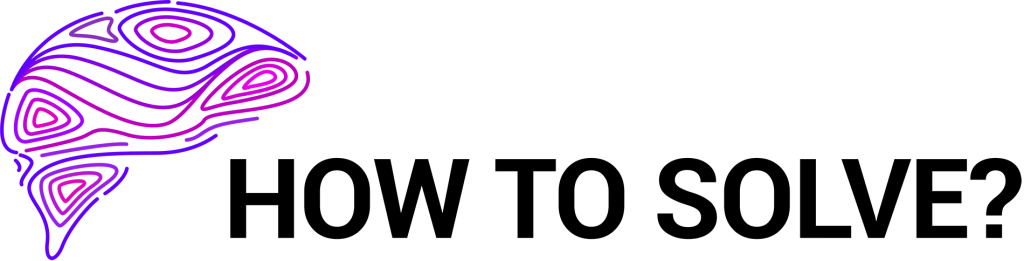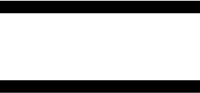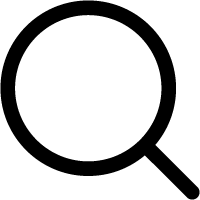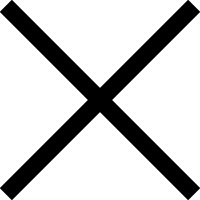How to download videos from YouTube
Downloading videos is not simple, but some third-party apps allow you to download videos for your personal offline viewing. We have listed some of the programs, websites and extensions that can easily download the videos and are free from viruses and spam.
Here is the list of all the best online download services.
It is another web download service that allows users to download the YouTube videos smoothly. That’s how it’s done.
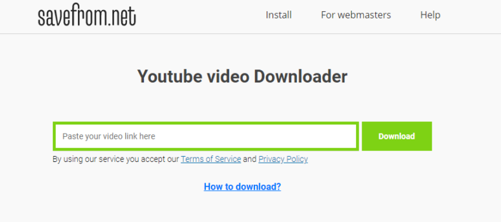
- Open your web browser and go to YouTube.
- Click on the video you want to download.
- Access savefrom.net website.
- Copy the link of the video you want to download and paste it into the URL field provided on the homepage of savefrom.net.
- After that, click Download.
- Once you click the “download” button, you need to select the format and quality of the video.
- Finally, click the “Download” button again to save the desired video to your device.
All web download services are similar; you just need to open the website and copy and paste the link to download the YouTube video.
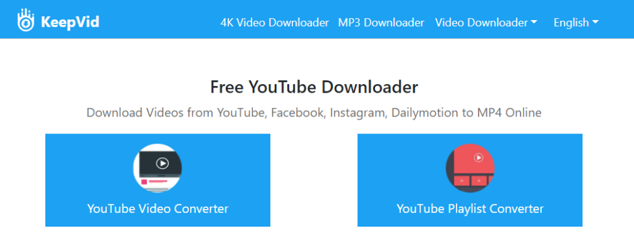
- Open a web browser and go to YouTube.
- Click on the video you want to download.
- Then copy the video URL.
- Open the Keepvid website and paste the video URL into the given field.
- After copying and pasting the link, click the download button to retrieve the video details.
- Now select the video format and quality.
- Finally, choose the location where you want to save the video by clicking “OK”.
The free online converter not only downloads YouTube videos, but also allows you to convert them to MP3 if you want.

- Access the YouTube website in your web browser.
- Open the free online converter website.
- Copy the link of the video you want to upload to YouTube and paste it into the URL field of the free online converter.
- After that, click the convert button and select the format you want to convert to.
- Once the format is selected, click the Download button.
- The file will be stored in the desired location.
As we said before, all YouTube video download techniques are similar. But for your convenience, we provide a step-by-step procedure for all services.

- Open the official website of Y2mate.
- Copy the YouTube video link and paste it into the “enter link” field of Y2mate.
- After that, click the start button and then choose the format of the video.
- Click the download button. A new tab will open in the browser.
- Finally, right click on the video to save it to your PC.
Access both the downloader and YouTube website.
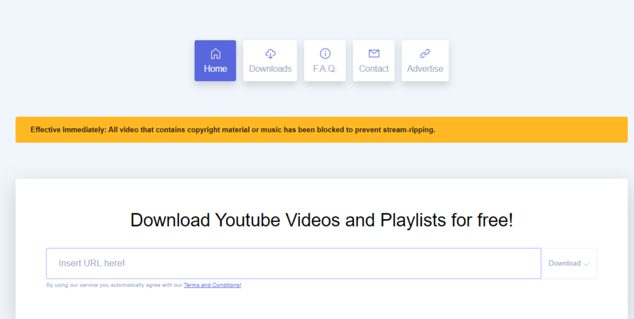
- Copy the YouTube video link.
- After that, paste the video link into the link field.
- Choose the video quality, then click Download.
- Once all video details have been recovered, click “download” to save the video.
- Open YouTube Web in your browser.
- Click the video you want to download, then copy the video URL.
- Go to the BitDownloader website and paste the copied link into the given field.
- In the next step, click “download” or press the enter key.
- BitDownloader will retrieve all the details of the video and show them to you.
- Finally, right click on the video and save the video to watch it offline.
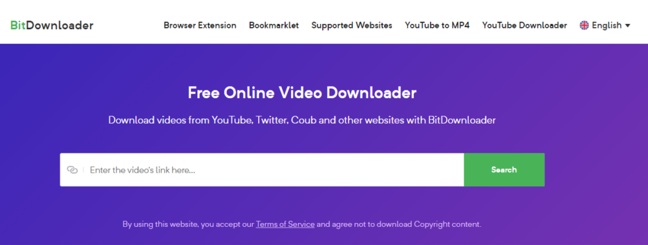
There are many web download services available, but we only mention a few that we think are the best and provide a much better service compared to others.
How to download YouTube videos on mobile
The problem here is similar to the one we find in the extension method. It’s only bigger here that you need to download the app from Google Play Store or App Store where Apple and Google keep strict control over these apps. However, some apps are still available in these app stores that allow users to download videos from streaming sites and store them in the library.
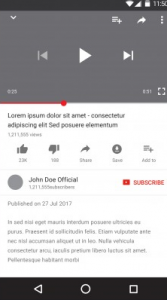
Apps like readdle Documents, FoxFM (only available on iOS), Video Downloader( only available on Android), etc. are some of the apps available on App Store and Play Store through which you can easily store all your favorite videos on your device.
Note
These apps can only be used if you have accessed YouTube through a mobile browser.
You can also use the online download services on your mobile. Just follow the same procedure we mentioned above for PCs and laptops.
There is an application “Tubemate” that you can download on your mobile phone to watch videos offline. Tubemate is not available on the Google Store, so Android users need to download the APK file from a third-party website. Just install Tubemate on your mobile and download YouTube videos.
If you are a visual type of person, then we can recommend this short video for you to watch to learn how to make a paper aeroplane
If you need a longer version, then we might recommend this one for you:
Do you want to learn more?
Click on the link below and learn many of our articles to solve every day questions.